Present
AVSnap has a built-in Presentation mode. You can use already familiar commands from the PowerPoint to navigate and present your ideas.
If you already have a presentation remote control, use it with the AVSnap just as with the PowerPoint.
Seamlessly incorporate images and graphics that can extend hundreds of pages.
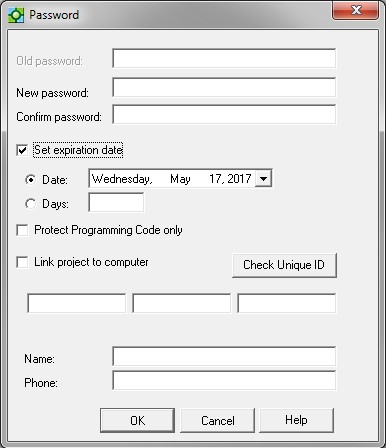
Spell check your text in 14 different languages for a good first impression.
Easily hyperlink from page to page for more dynamic and persuasive presentation.
With AVSnap you can even zoom or pan your images while doing presentation.
Need to see details on your slide? No problem, scroll a mouse wheel and the image is zoomed to a desired level.
With the Hidden pages capability, show only what you want your audience to see. All of this in a single file that contain your design, installation, control and as-built drawings.
And when the presentation is completed, give your customer a copy with an expiration date. After the expiration date, the file will be locked and your name and phone number will be available to call for an updated version.
Protect your projects and make sure your customer has the latest version.
Putting expiration date on your file, assures that only the latest design drawings are used by your customer.
The file can expire on the specific day or number of days from a password date.
By providing your name and phone number, you will allow your customer to request the latest version of a project and avoid costly mistakes of using outdated materials.
Get Your Free Copy of AVSnap Now
Save Your Time And Effort And Start Using AVSnap To Control Your AV System
