Design
When it comes to design, AVSnap is the best tool around. AVSnap is simple to use yet has features that are necessary for all AV based work. Draw cables, connect products, adjust cable routing, print list of materials, print cable list, show rack layout, and the list goes on.
design Features
AVSnap utilizes many single
1. System Diagrams
AVSnap is uniquely suited to create powerful system diagrams. Many libraries are provided to select AV sources and destinations. Once cables are connected to AV symbols, the symbols can be moved without losing this connection.
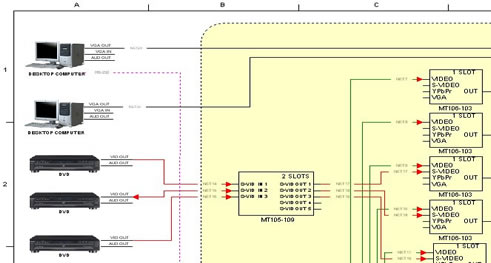
Page formatting is simplified by
2. System Layout
Once
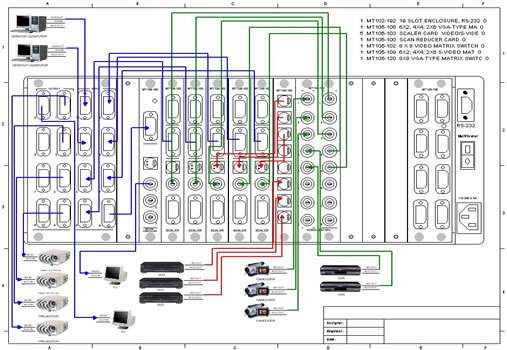
3. Communication and Control
AVSnap offers a
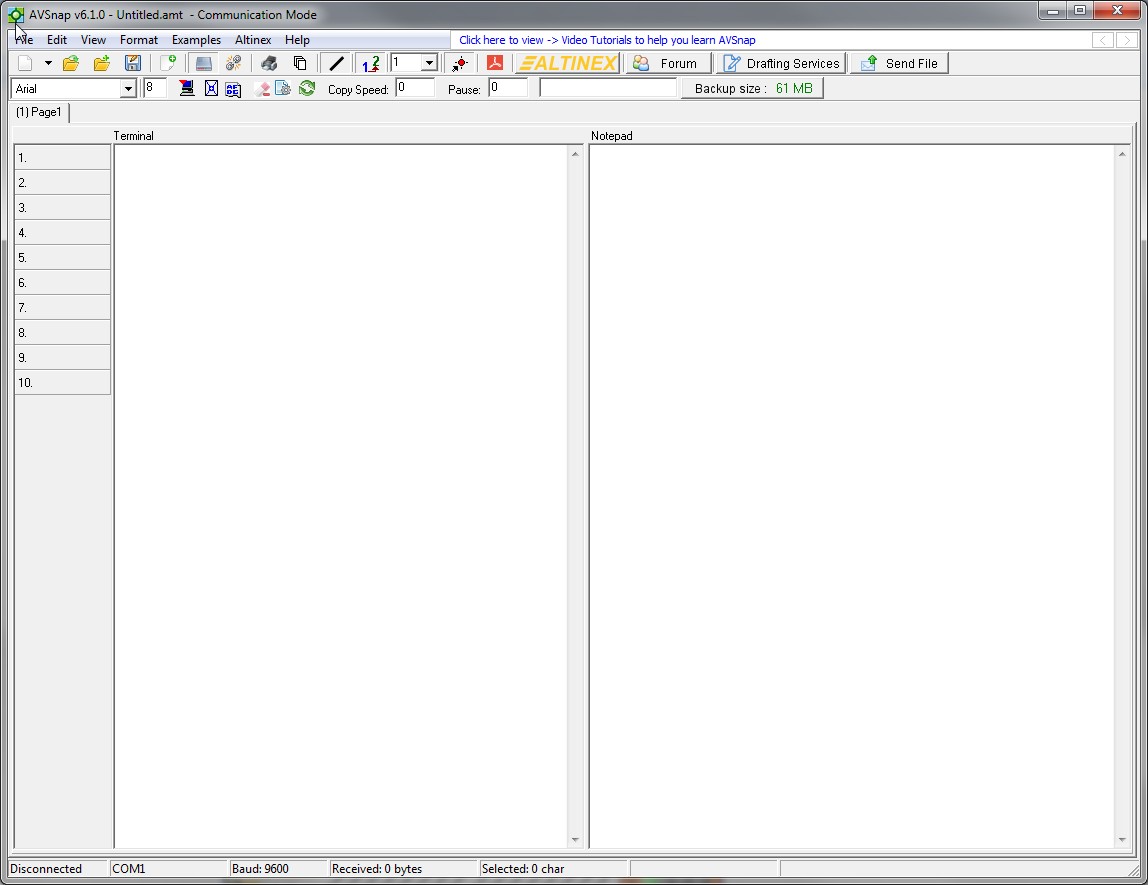
4. User Interface
AVSnap has a built-in capability for designing Graphical User Interface (GUI) and for controlling AV Equipment. In Control Mode, AVSnap becomes a powerful control system based on PC and Windows XP. Just add a touch screen monitor and you are ready to control any AV System. AVSnap offers both RS-232 and TCP/IP control capability. And when the project is completed, save your user interface as
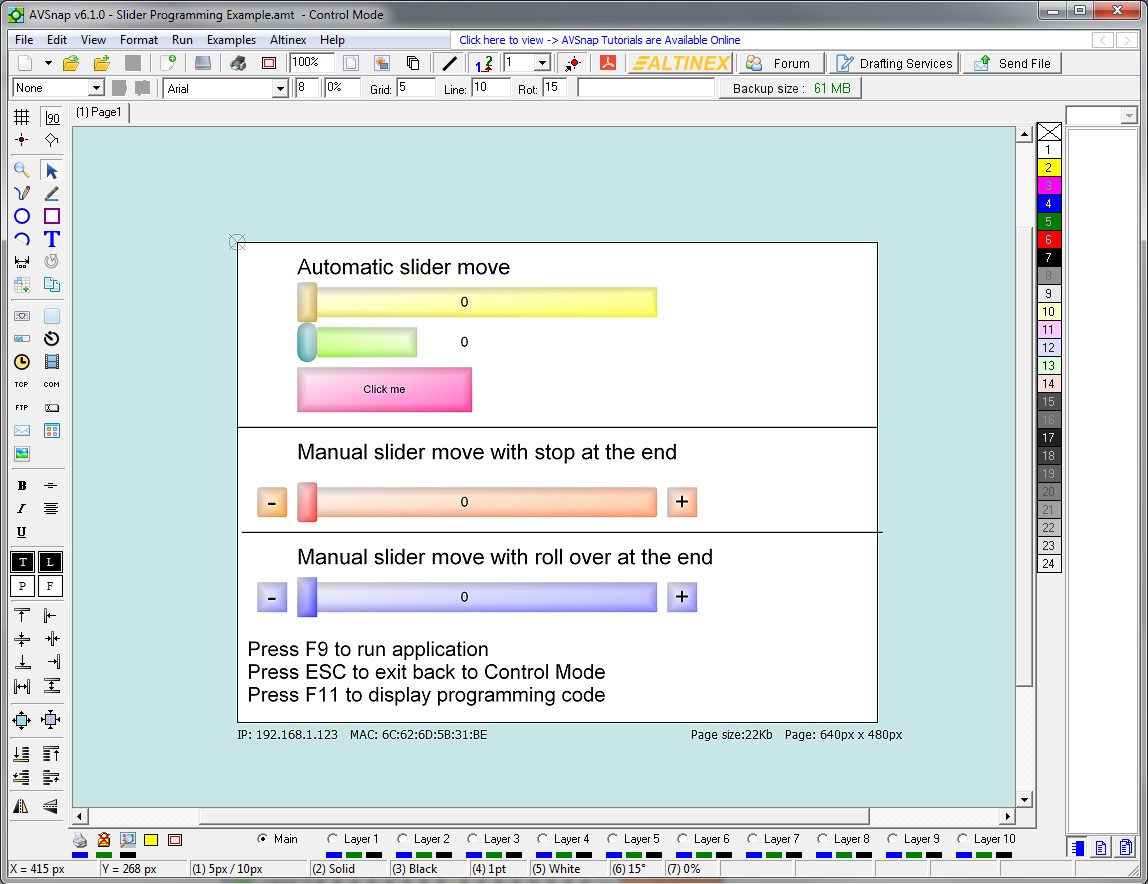
Get Your Free Copy of AVSnap Now
Save Your Time And Effort And Start Using AVSnap To Control Your AV System
