Search
[wpdreams_ajaxsearchlite]
AVSnap has a built in anti-aliasing engine that makes all lines look smooth. This feature can be turned on and off during the design process to make drawings appear nicer. This feature slows down the redraw process and should only be turned on when used on small drawings in letter size or smaller.
Step 1: Draw a diagonal line in the middle of the screen. Notice how jagged this line looks.
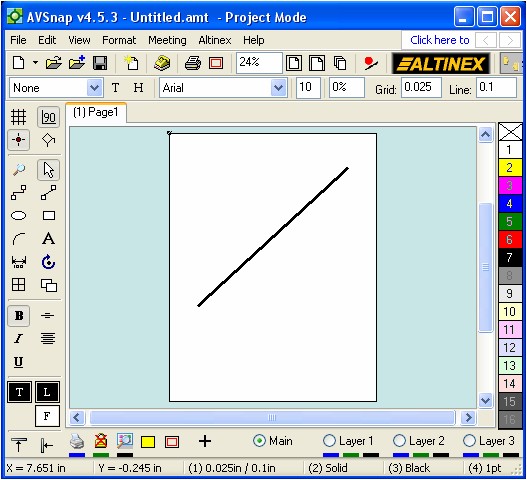
Step 2: Now press the anti-aliasing button to see the effect. Notice that the diagonal line is now very smooth in appearance.
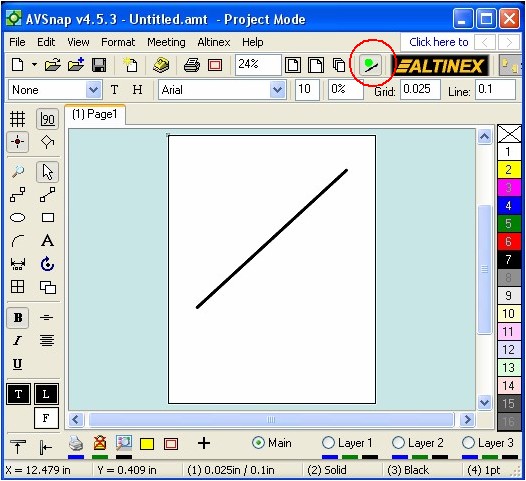
Step 3: Repeat the same steps for a circle to see the significant improvement in appearance.
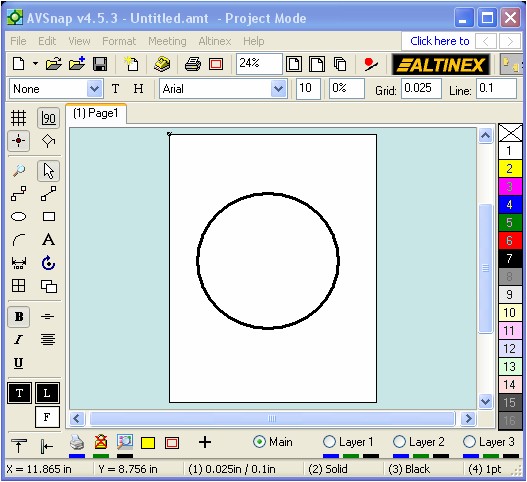
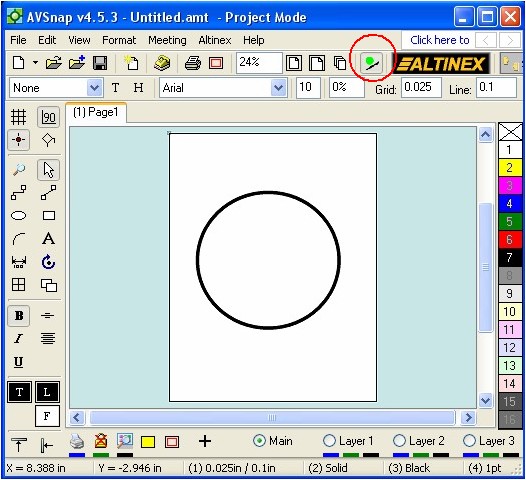
Anti-aliasing is a great feature when working on artwork, icons or any other artistic designs that require high quality screen rendering. The anti-aliasing feature does not affect printing since during printing, all objects are automatically smoothed out.
Want More Help?
Get Your Free Copy of AVSnap Now
Save Your Time And Effort And Start Using AVSnap To Control Your AV System
