Search
[wpdreams_ajaxsearchlite]
AVSnap provides a simple way to continuously draw a Cable object. This mode is very useful when outlining photo images.
Step 1: Start AVSnap and select the Cable tool. Note that the Cable tool icon is displayed at the cursor position. Now press the Tab shortcut key to switch between continuous and standard cable modes. Standard cable mode is represented with a curved cable while the continuous cable mode is represented with a straight cable icon.
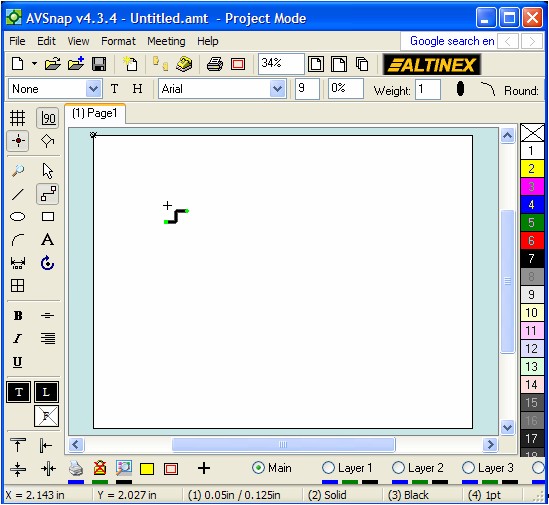
![]() Standard cable mode
Standard cable mode
![]() Continuous cable mode
Continuous cable mode
Step 2: Switch to continuous cable mode and draw a small cable segment. Notice that a magenta line is drawn from the mouse pointer to the end of the cable. AVSnap will always draw a line from the closest point on the cable object.
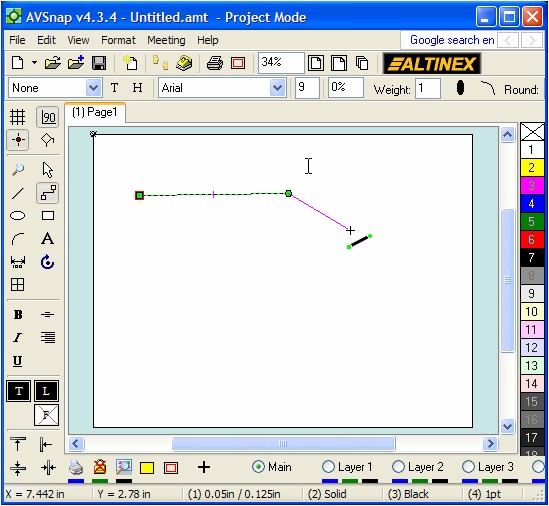
Step 3: Click on the design page to continuously extend the cable. If the cable is accidentally de-selected, just draw another cable manually from the end of the cable and then continue clicking to extend the cable further.
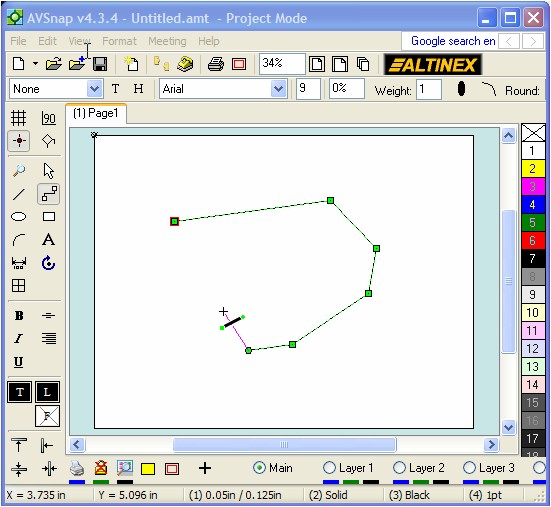
Step 4: Using this technique, you can outline any photo item. One thing you may want to do is to change the color of the cable to red so it is easy to see on the image background. After the entire image is outlined, you can select all cables and convert them to a different color.
Select the picture you want to trace, lock the picture in place using shortcut “U” or move it to a different layer and disable layer editing. Start outlining all the features of the item. Using shortcut “C” will help in de-selecting one cable and still have the Cable tool selected.
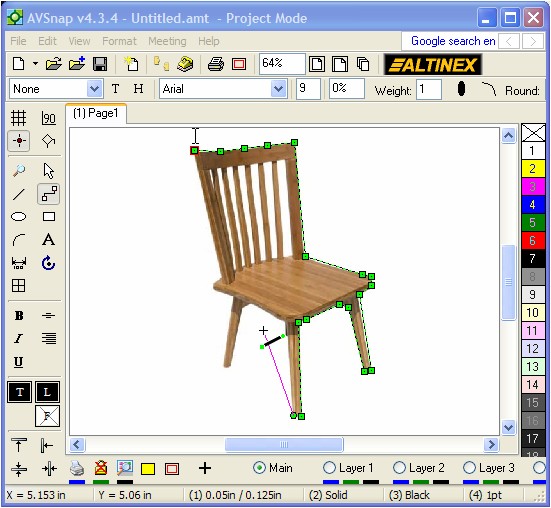
Step 5: A completed outline can be filled with the color gray to provide a more realistic view. Do not forget to switch the Cable tool back to Normal mode when you are done working with outlines.
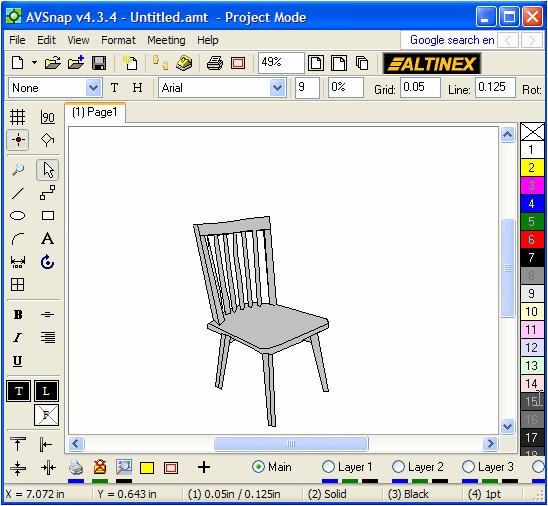
AVSnap provides a simple way to outline photos and to create a library of different components. Use the continuous Cable draw mode to make the task of outlining simple and easy to do.
Want More Help?
Get Your Free Copy of AVSnap Now
Save Your Time And Effort And Start Using AVSnap To Control Your AV System
