Search
[wpdreams_ajaxsearchlite]
When two cables cross, there is a need to show that these cables are not connected. AVSnap provides a simple way of creating and showing cable crossings. Cable crossings are added to cables that are on top of other cables. (Note: this tool is designed for cable objects, not for line objects)
Step 1: Draw 3 cables; 1 vertical and 2 horizontal. Make each cable a different color. Notice that the green cable is on top of the red cable and the blue cable is below the red cable.
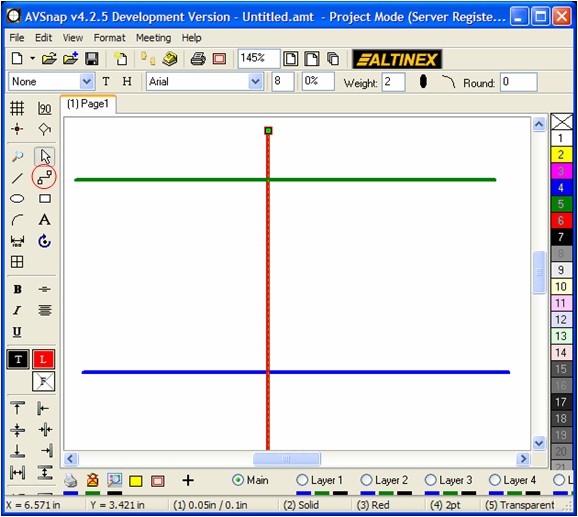
Step 2: Right click on the intersection of the red and green cables and select top menu item “Create Cable Crossing”.
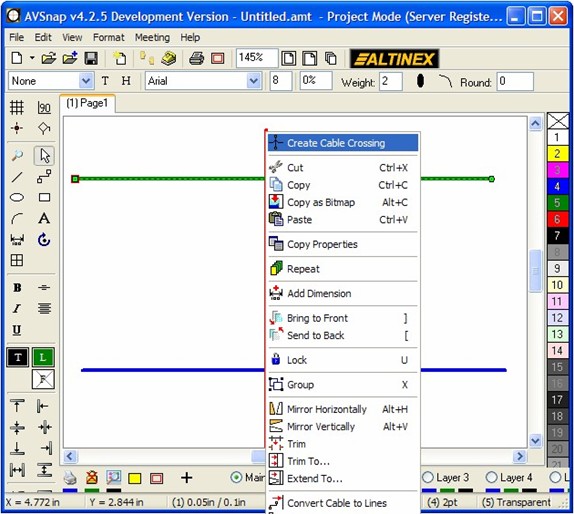
A cable crossing will be created on the green cable since it is on top of the red cable.
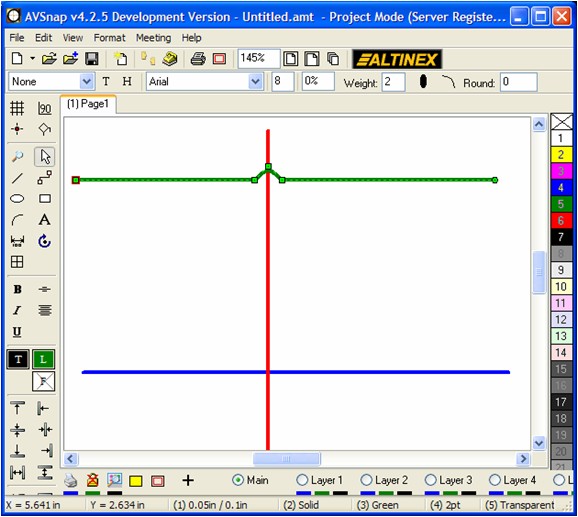
Step 3: Repeat the same procedure on the intersection of the red and blue cables. This time the cable crossing is created on the red cable since it is on top of the blue cable.
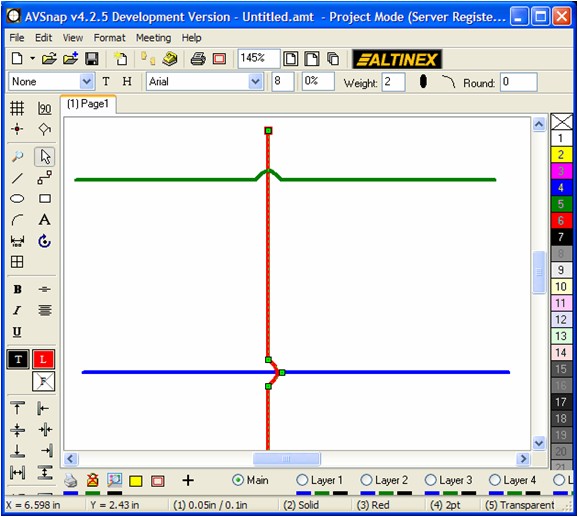
To remove cable crossings, delete individual segments of bend points on the cable by right clicking on them and selecting Delete Bend from the drop down menu. To move cables on top or to the bottom, use shortcuts ‘]’ and ‘[‘ respectively.
Want More Help?
Get Your Free Copy of AVSnap Now
Save Your Time And Effort And Start Using AVSnap To Control Your AV System
