Search
[wpdreams_ajaxsearchlite]
AVSnap provides an easy way to create random filled shapes using the Cable tool.
Step 1: Select the Cable tool and draw a diagonal line.
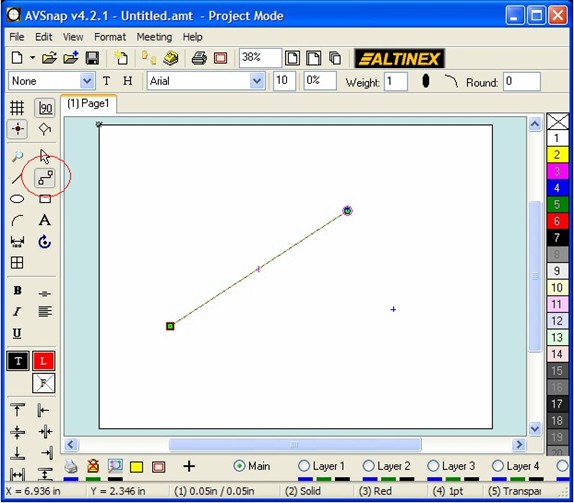
Step 2: Double click on the line to create a Bend point and stretch it to the left. Make sure the Draw Assist tool is disabled; otherwise the Bend points will snap at 90 degrees.
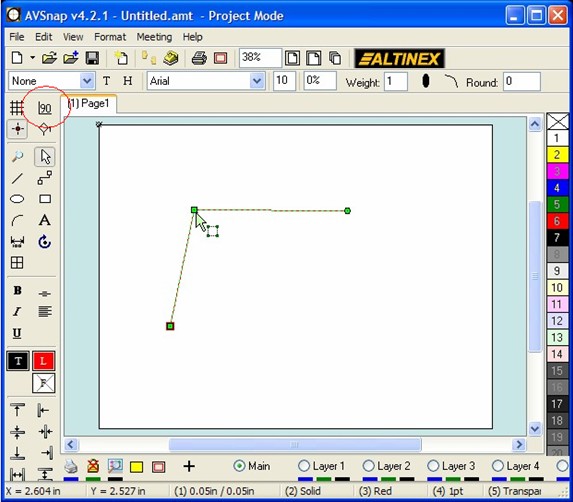
Step 3: Continue adding snap points until desired shape is achieved. Adjust the line weight and use the Round tools to increase line thickness and make corners round.
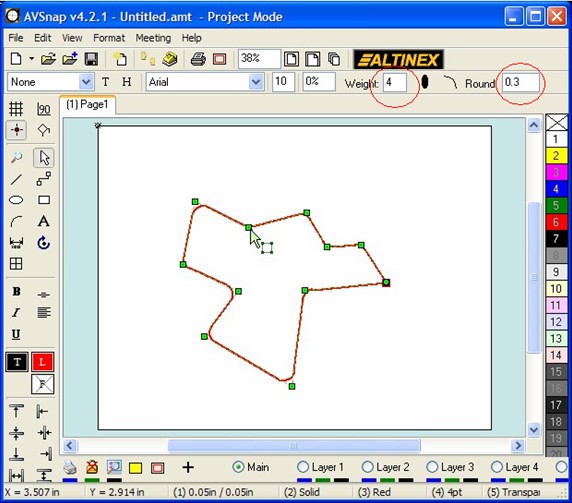
Step 4: Select fill color by clicking on Fill button and choose the color you like.
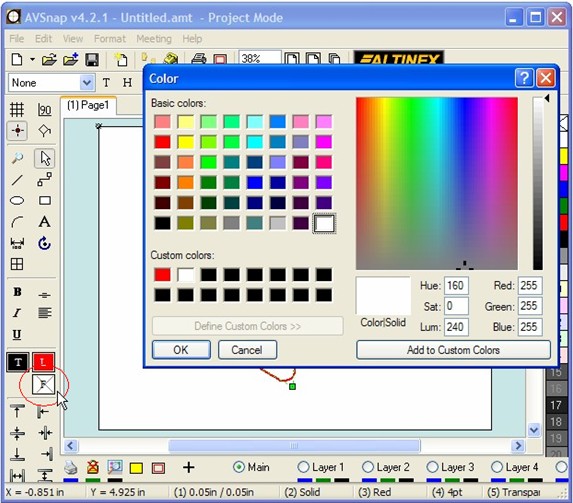
Step 5: With the mouse, right click on the fill button to enable shape fill.
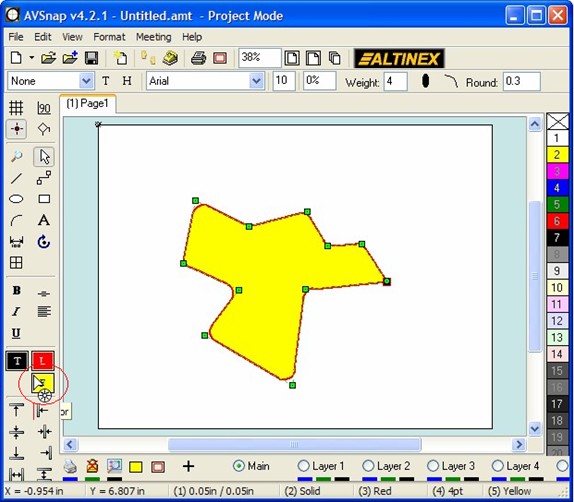
Want More Help?
Get Your Free Copy of AVSnap Now
Save Your Time And Effort And Start Using AVSnap To Control Your AV System
