Search
[wpdreams_ajaxsearchlite]
AVSnap allows making objects transparent by adjusting Transparency level. This simple technique provides a way of identifying which objects have transparency settings changed. This is useful when transparency is accidentally changed and printing is switched to bitmap mode.
Step 1: Create a rectangle and fill it with blue color.
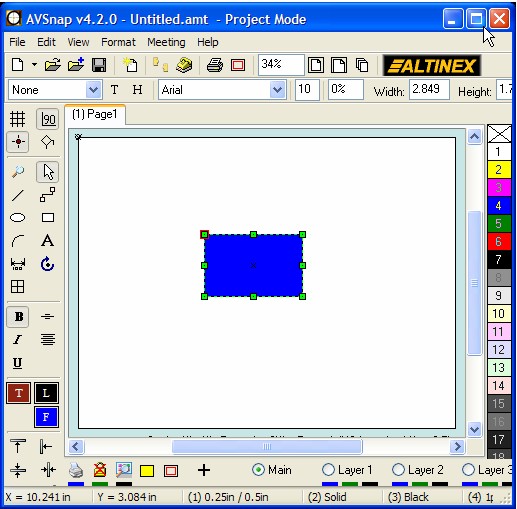
Step 2: Adjust Transparency setting to 50%.

Step 3: To identify that this rectangle is transparent, double click left mouse button when the cursor is on the transparency box.

All transparent objects will be highlighted in yellow.
Step 4: When printing pages with transparent objects, a preview window automatically displays all transparent objects and printing is switched to bitmap mode.

Want More Help?
Get Your Free Copy of AVSnap Now
Save Your Time And Effort And Start Using AVSnap To Control Your AV System

